Here's how iPhone owners can monitor the battery level of their bluetooth devices. Please note that this article is assuming that you are running iOS 13.
So from your Home screen, swipe towards the right which will bring you to your Today View (Up Next, News and other widgets). If you swipe to the bottom and there's no Battery widget, then tap on Edit and look for 'Battery'. 'Battery' is your battery widget which will display all your bluetooth accessory battery levels. Tap the "+" and you've added the battery widget to your Today View screen.
And that's it, you can now view your battery levels by swiping to your Today View screen.
Thanks for reading!
Follow Me:
YouTube: http://www.youtube.com/TheTechLoft
Instagram: http://www.instagram.com/salciampa
RSS: http://feeds.feedburner.com/SimpleNecessities

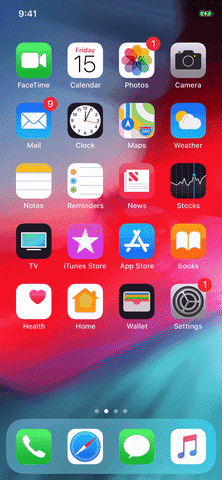
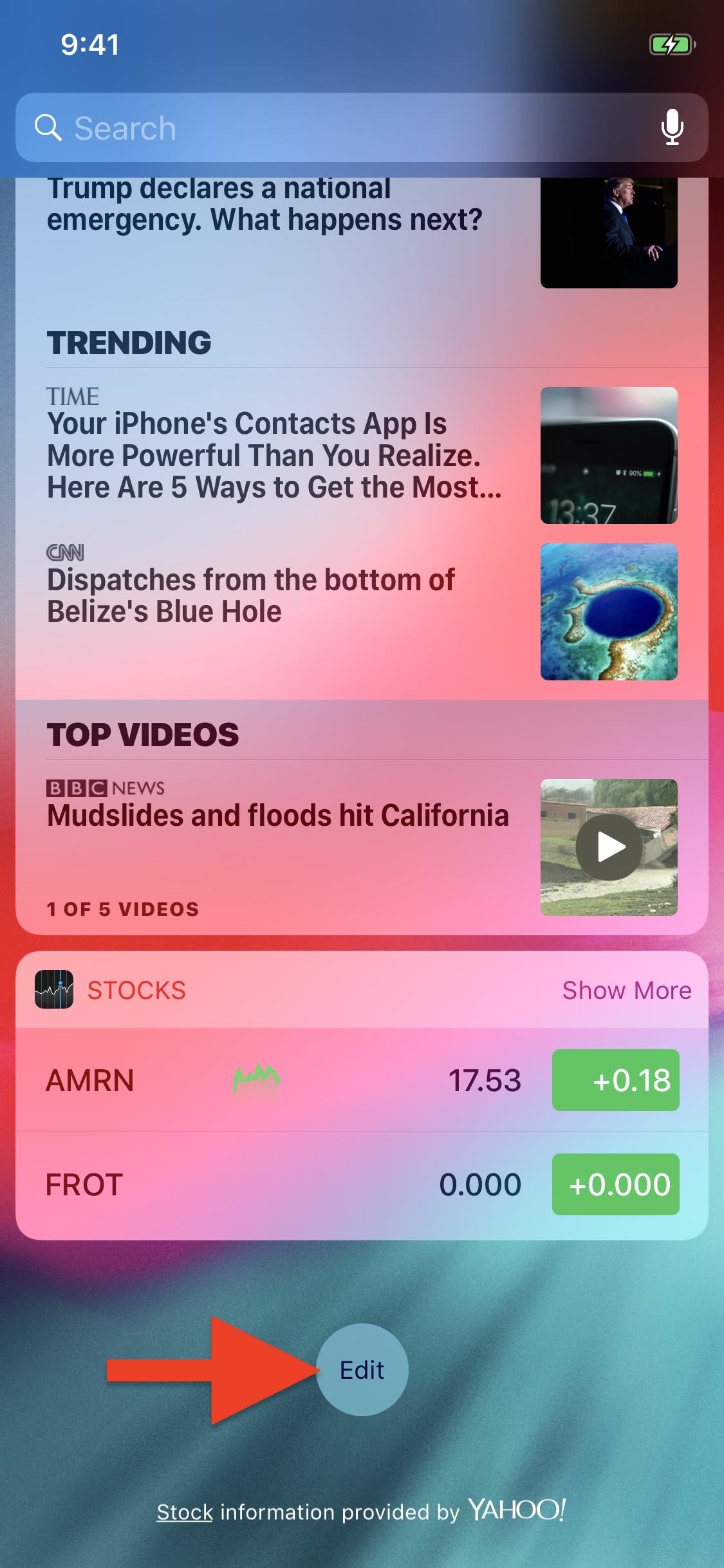
Comments
Post a Comment